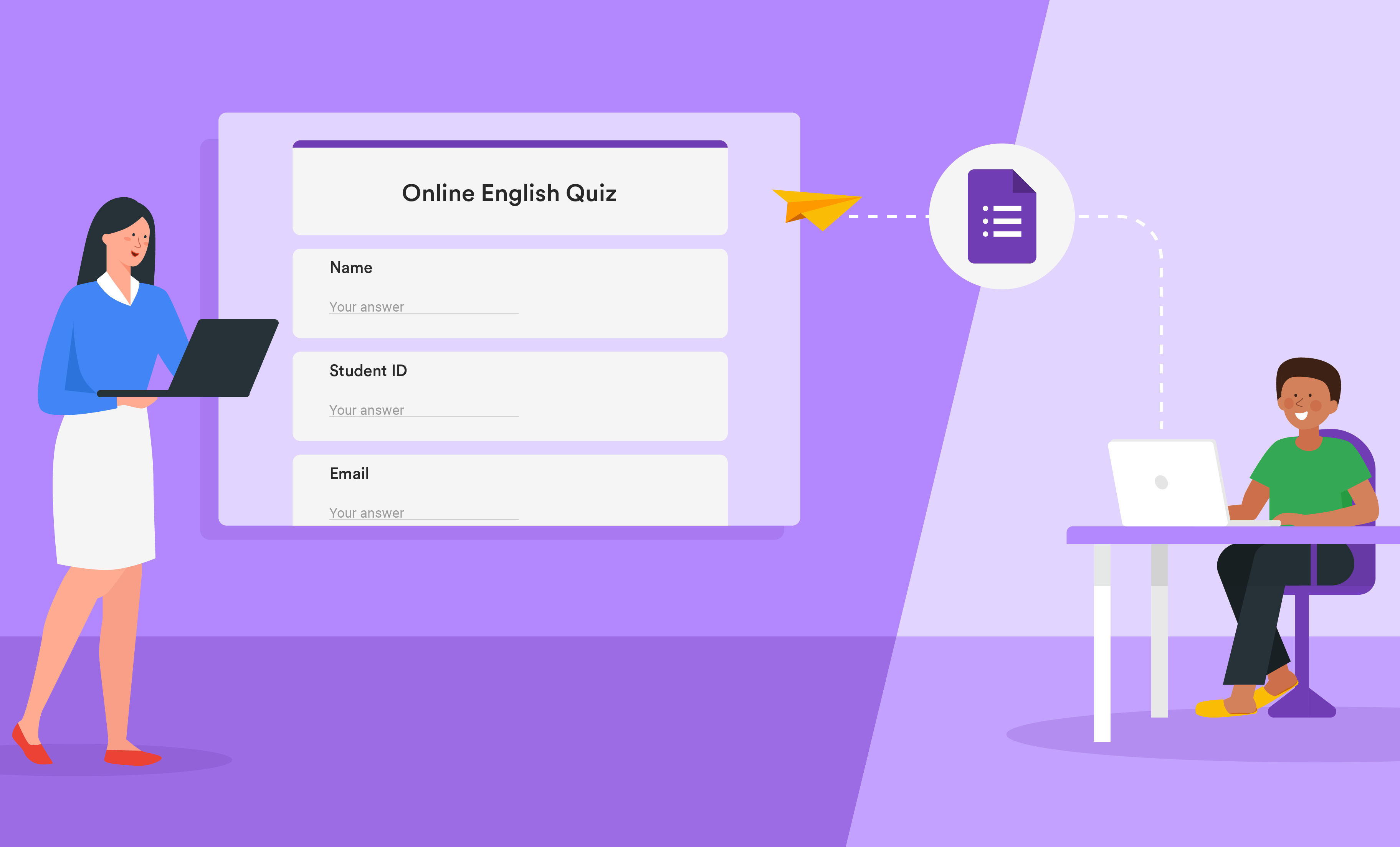Do you want to gather some data but don't know how to start? You're covered by online form builders. These forms can be used for a variety of purposes, including employment, short polls, and gathering qualitative data for research.
These 7 online form builders can be used to gather data.
1. Google Forms
One of the most well-liked form builders online is Google. They are ideal for conducting surveys because they are simple to design and are free to use. If you use a logo or image, Google forms will match the form's themes to it.
Your data is automatically saved in Excel format by Google forms. Through Google Workspace, it is also integrated with Google Sheets. As a result, you can access your data in spreadsheet format.
Its drawback is that using it requires a Gmail account because it is a component of the Google ecosystem. The user must choose a strong password to safeguard it because the design customization options are also restricted. To utilize it, you also need access to the internet.
Pricing: ($6 for Google Workspace; free for personal accounts).
2. Microsoft Forms
To construct surveys, polls, and quizzes, users mostly use Microsoft Forms, a component of Office 365. It is easy to construct, web-based, and intuitive.
Its ability to automatically transform your form data into charts and graphs that make your data simple to understand and share is one of its main advantages. Furthermore, it integrates with Microsoft Flow and SharePoint and allows you to export data to Excel for additional analysis.
One of its drawbacks is that accessing it requires a Microsoft account. You may only include 100 questions per form. Additionally, there is no option to save a completed form. Filling happens all at once. Finally, there are only 2-10 options available if you use the ranking question.
Pricing: ($100 for 2,000 responses per month for pro; free for basic plan).
3. Typeform
Form completion can be exhausting. Utilizing this, Typeform created forms that are engaging to complete. In order to keep users interested, it creates lovely forms and uses conversational questioning.
Typeform uses pictures, animated gifs, and videos to make the forms more interesting. In order to promote answering inquiries rather than serve as a distraction, it is done subtly. Additionally, it already integrates with Mail Chimp, Google Sheets, and Zapier, with which it has more than 500 integrations.
Its drawbacks are that the export to Typeform is a little cumbersome, in contrast to Google Forms and Microsoft Forms, where you can easily transfer the data to a spreadsheet. Additionally, it is difficult to alter the form's appearance. You cannot align your survey with your brand if that is what you want.
Pricing: (Free basic plan and $25 for premium plans).
4. Paper Form
What if you present a story first, then get some data? To do that, you can use Paper Form. Its layout enables you to first express your story using images, videos, and other media before posing inquiries.
Paperform functions as a landing page replacement and has a landing page-like appearance. It aids in the collection of visitor information for PPC ads and customized marketing efforts. Making forms that are representative of your brand is preferable.
Its disadvantage is that you can't have abandoned form fills emailed if you create a multipage form and someone doesn't finish it. Additionally, it has a 14-day restricted trial period.
Pricing: (Free 14-day trial period; premium plans begin at $12.50).
5. Wufoo
Wufoo is a cloud-based form creator that makes it simple to generate contact forms, payment forms, survey forms, registration forms, and more. With Wufoo, you simply drag and drop elements to create a form. Wufoo is the best option if you want a straightforward form-building experience.
Everything is integrated with Wufoo. Wufoo offers syncing capabilities with Google Sheets, Zapier, Slack, Google Drive, payment processors, email ESPs/CRMs, and a ton of other services. Its flaw is that it provides inadequate help based on a tiered ticketing system. What plan you are on will determine how quickly they respond. When you have a problem, you should be prepared to wait longer if you are on a free plan.
Pricing: (Free with basic features; premium plans begin at $14.08).
6. JotForm
You may design unique online forms with the online form maker JotForm. Its user-friendly drag-and-drop interface makes creating forms a breeze. Additionally, it has more than 10,000 templates for application forms, polls, surveys, and much more.
Regulations governing data privacy are adhered to by JotForm. It complies with EU GDPR, PCI compliance for the privacy of financial data, and HIPAA compliance. Over 80 app integrations, including Slack, HubSpot, Salesforce, Google Calendar, PayPal, Mailchimp, and many more, are compatible with it.
Pricing: (Free version; premium plans start at $24; free version).
7. Formstack
The drag-and-drop editor in Formstack is simple to use and makes it simple to create a form. It supports 36 languages, has a save and resume feature, and has over 300 customizable templates. The form creation interface, however, is only available in English.
You can use Formstack's library of walkthroughs, help articles, and tutorial videos to learn how to construct forms. When examining Formstack's more complex features, they are useful. The ability to create forms that reflect your brand with Formstack's theme builder is another cool feature. Your theme can be saved so that you can use it again when developing new forms. Various third-party tools, such as those used for processing payments like PayPal and Stripe, are also integrated with Formstack.
The fact that Formstack does not provide a free plan is a significant drawback. Only a 14-day free trial is available. The inexpensive plans have a lot of limitations. They place a cap on the number of forms you can make and the number of submissions you can make each month. Additionally, it has data storage restrictions and slow customer support.
Pricing: (Free 14-day trial; premium plans begin at $50).
Online Forms are Used for Online Data Management
In the past, paper forms were used whenever data needed to be gathered. The procedure was time-consuming and demanding. Those times are a thing of the past, thanks to technology.
Everything is now online, which has made it simple to use online form builders. Check out the aforementioned online form builders to see which one best suits your needs.